A new approach for code generation is presented. It consists of a powerful template engine which works quite differently from other approaches.
Templates are pre-compiled during automatic build of the IDE into so-called template beans (POJOs). By design, application logic is written in user-defined Java code which uses template beans for the data insertion process. Each template bean can render its contents to a text string by simply calling the toString()-method. If previously generated source files have to be updated, the code generation framework also offers support for protected regions which leave manually written text regions unchanged.
In the following, we list some of its features and continue with a quick introduction.
Features
- Compile-time safety for your templates.
- Full control of code generation & template engine via Java.
- Very effective and comprehensible template notation.
- Template notation symbols can be changed dynamically according to your target platform (if needed).
- Strict separation of code (generator) and design (template).
- Templates do not carry any model-specific information ⇒ completely re-usable across different projects.
- Syntax highlighting for the target language and not for the template notation.
- Supports protected regions.
- Supports any type of model for which an API exists.
- Supports each IDE (no plug-ins necessary).
- Easily extensible via Java.
- No polyglot programming.
Quick Introduction
Example 1: Letter Example
Below we see a simple example template for a letter or email.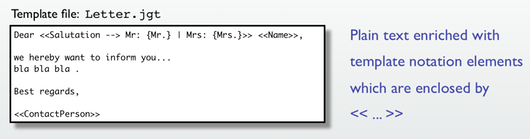
Templates are simple text files which can be enriched with template notation elements in order to work with parameters.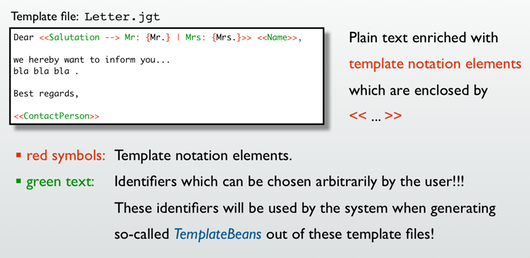
There are only two basic structures for parameters: variables and subtemplates. In the example letter, inline subtemplates are used, a special case of subtemplates. The red template notation elements are symbols only. There are no special keywords. The green identifiers can be chosen arbitrarily by the user.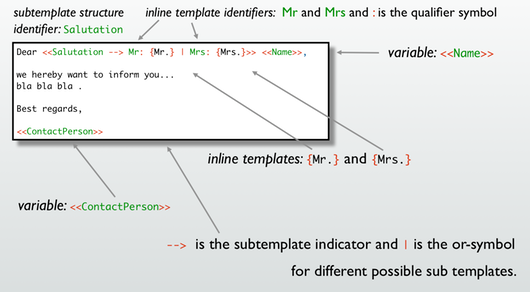
The template is compiled during the automatic build process into a so-called template bean. The green text elements of the template become nested structures (classes, constants, ...) within the template bean class.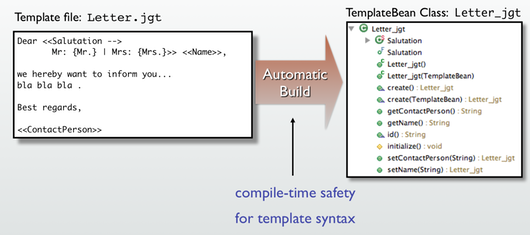
Parameters can be simply filled into the template bean as shown in the lower left part of the next picture. The text representation of the template bean Letter_jgt delivers the template text with inserted parameter values ("Smith", "Jenny Jones") and sub template instances (Mr, Ms). The text representation of sub template Mr via the toString()-method is "Mr.". 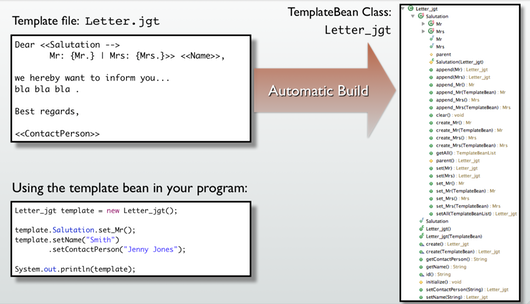
The output of the toString()-method of template bean Letter_jgt is shown in the lower right of the picture below.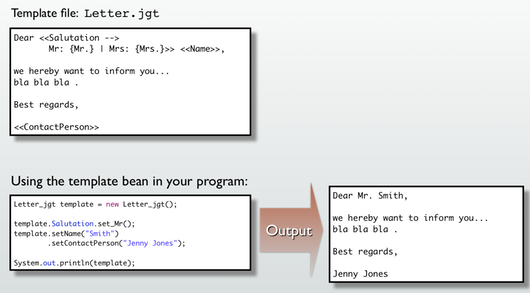
Example 2: Java Class Template
The next example shows a Java class template which uses two additional sub templates: Attribute.jgt & GetterSetter.jgt.
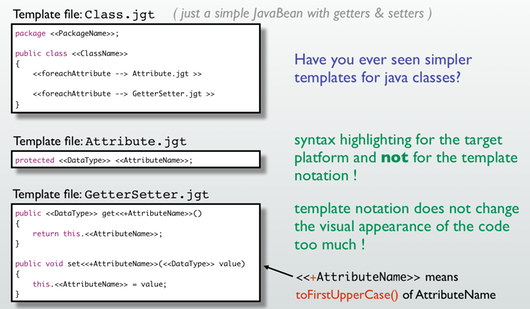
The sub template structure identifiers like "foreachAttribute" can be chosen by the template designer totally arbitrarily. It does not matter if we write "pourChaqueElement" (french) or "fuerJedesAttribut" (german), or separate the single words with spaces as in "for each attribute". This identifier is always compiled into the corresponding structure within the template bean with the same name and can be used for the (multiple) insertion of subtemplate instances.
The picture below depicts the translation of the Java class template into the template bean class via automatic build of your IDE.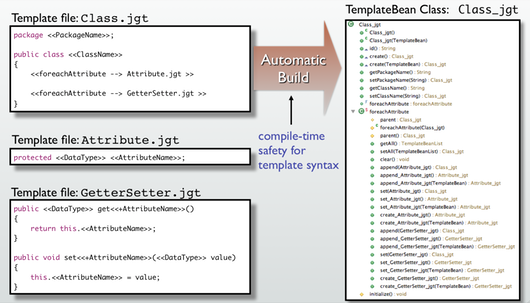
The attribute template Attribute.jgt is rather short and consists of only two variable values: DataType, AttributeName.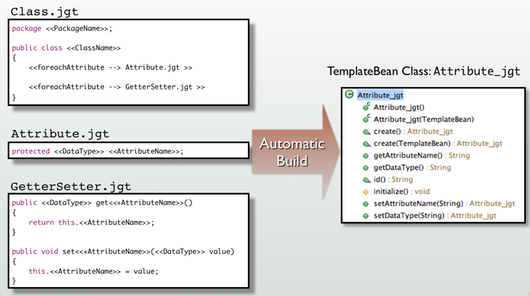
Getters and Setters are defined in the GetterSetter.jgt template which is compiled into the template bean class GetterSetter_jgt.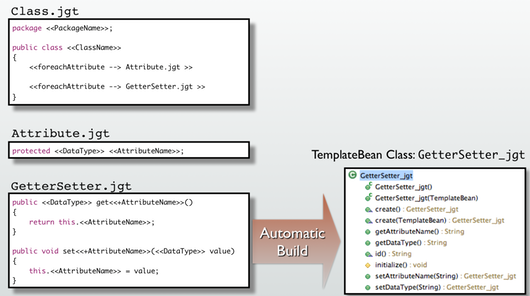
Insertion of values into the Java class template is performed in the same way as in the letter template example. The data can be obtained from any kind of model for which a Java API exists.
Special Features: How to insert data into multiple templates in only one step!
If you want to see some unique features of the template engine you should check out the presentation below. The PDF version can be found here.
You can download the JIOWA Code Generation Framework at the JIOWA homepage ...

